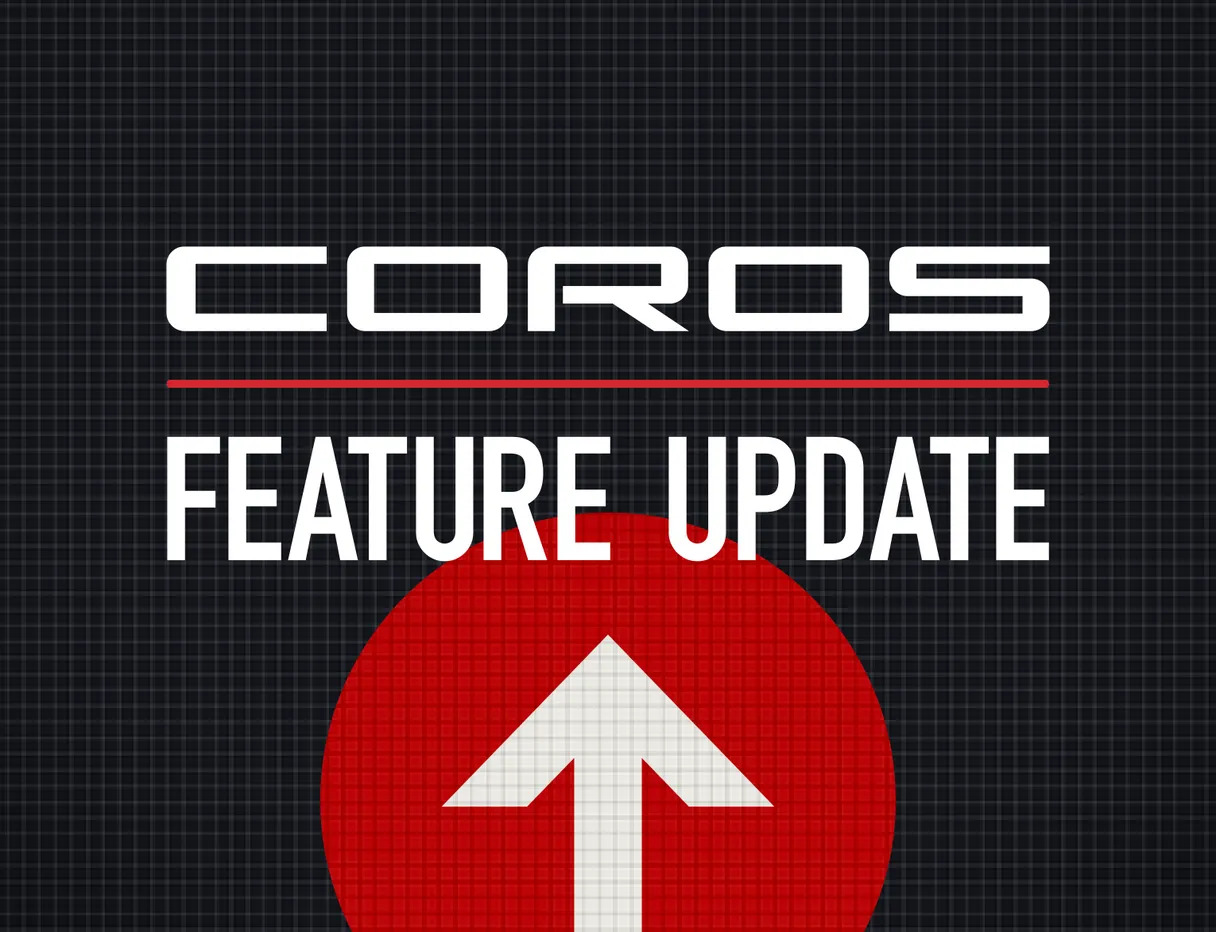Key Updates:
Create Your Own Watch Face
Elevate your look with the COROS app. Go analog, or digital. Pick a personal photo or choose from our collection.
Statistics Summary Page
Maximize your training insights, choose a date range, filter by activity type, and quickly view your Threshold Heart Rate Zone Distribution to ensure your training was where you intended it.
Workouts for Trail Running
Create a workout for your trail runs, including setting elevation gain as a target goal.
New Watermark Image Sharing
Share your achievements and motivate others with watermark images. Upload a personal photo, overlay your training data, and choose specific image formats to share directly to Instagram, Facebook, and many other social media sites.
Turn-by-Turn Navigation
*BETA
Turn-by-Turn Navigation is available for you to test on your compatible COROS watch, helping you navigate with confidence wherever you are. Save any route in the COROS app and sync it directly to your watch to be notified of upcoming turns on your route automatically.
We are inviting passionate COROS users to join our beta test for this major improvement to the COROS navigation experience
- There will be a limited number of available testing slots based on the workload our support/product teams can handle (~500 users).
- COROS Users can apply to join
- When accepted, you will receive beta instructions via email (limited slots are available)
- We expect the public beta to run 3-6 months, and once it is ready we will push to all global users with an update.
Supported Watches
- COROS VERTIX 2
- COROS APEX 2 Pro
- COROS APEX 2
- COROS PACE 2
- COROS VERTIX 1
- COROS APEX Pro
Even More Updates
- Easier Route Sharing: Share and send routes to others over text messages and social media. Select the link to open the route and view data like elevation, distance, waypoints, and more.
- Strava Notes Sync:Automatically upload your Training Load and Base Fitness to your Strava activities. You can use this feature to look back at previous workouts to view past fitness trends and compare to your current training on similar workouts or training builds.
- This can be enabled once you have connected your Strava to your COROS app.
- Favorite Locations: Create favorite Locations on the Explore page for quick access when creating new routes. Before drawing a route, click the location and edit and name the location directly.
- Stryd Next-Gen Metric Support: View STRYD's new features of "Impact Loading Rate" and "Lower Body Stress Score" will be displayed in your COROS App.
- Apple Health: COROS calorie data will be synced to Apple Health as activity energy.